
- Išsiųsime per 10–14 d.d.
- Autorius: Ascent - Center for Technical Knowledge
- Leidėjas: Ascent, Center for Technical Knowledge
- Metai: 2018
- Puslapiai: 366
- ISBN-10: 1946571377
- ISBN-13: 9781946571373
- Formatas: 17.8 x 25.4 x 1.9 cm, minkšti viršeliai
- Kalba: Anglų
- Extra -15 % nuolaida šiai knygai su kodu: ENG15
AutoCAD Map 3D 2018 Essentials + nemokamas atvežimas! | knygos.lt
Atsiliepimai
Aprašymas
This learning guide introduces students to drawing based and geospatial features within the AutoCAD(R) Map 3D software.
Students learn about the features and functions of the AutoCAD Map 3D software, including how to create, manage, and map data. The learning guide covers the fundamental topics of the AutoCAD Map 3D software.
Topics Covered
- Describe the Autodesk Map 3D user interface.
- Create and edit geometry.
- Link and manage drawing-based attribute data.
- Use object classification.
- Connect to geospatial features.
- Edit geospatial features.
- Import and export drawing-based data.
- Work with raster images.
- Work with source drawings.
- Use source drawing queries.
- Stylize drawings and geospatial features.
- Plot maps.
- Use Survey Data.
- Use Lidar Data.
- Work with Industry Models.
Prerequisites
This learning guide is designed for the student who is new to the AutoCAD Map 3D software. It is recommended that you have a working knowledge of the following:
- Creating, opening, and saving drawing files, changing the display of a drawing by zooming and panning, displaying and docking toolbars, saving and restoring named views, using object snaps, and managing layers and controlling layer visibility.
- Microsoft(R) Windows(R) software. Before taking this course, students need to have a good working skill level in the AutoCAD software. A minimum of 80 hours of work experience with the AutoCAD software is recommended.
EXTRA 15 % nuolaida su kodu: ENG15
Akcija baigiasi už 2d.00:58:37
Nuolaidos kodas galioja perkant nuo 10 €. Nuolaidos nesumuojamos.

- Autorius: Ascent - Center for Technical Knowledge
- Leidėjas: Ascent, Center for Technical Knowledge
- Metai: 2018
- Puslapiai: 366
- ISBN-10: 1946571377
- ISBN-13: 9781946571373
- Formatas: 17.8 x 25.4 x 1.9 cm, minkšti viršeliai
- Kalba: Anglų
This learning guide introduces students to drawing based and geospatial features within the AutoCAD(R) Map 3D software.
Students learn about the features and functions of the AutoCAD Map 3D software, including how to create, manage, and map data. The learning guide covers the fundamental topics of the AutoCAD Map 3D software.
Topics Covered
- Describe the Autodesk Map 3D user interface.
- Create and edit geometry.
- Link and manage drawing-based attribute data.
- Use object classification.
- Connect to geospatial features.
- Edit geospatial features.
- Import and export drawing-based data.
- Work with raster images.
- Work with source drawings.
- Use source drawing queries.
- Stylize drawings and geospatial features.
- Plot maps.
- Use Survey Data.
- Use Lidar Data.
- Work with Industry Models.
Prerequisites
This learning guide is designed for the student who is new to the AutoCAD Map 3D software. It is recommended that you have a working knowledge of the following:
- Creating, opening, and saving drawing files, changing the display of a drawing by zooming and panning, displaying and docking toolbars, saving and restoring named views, using object snaps, and managing layers and controlling layer visibility.
- Microsoft(R) Windows(R) software. Before taking this course, students need to have a good working skill level in the AutoCAD software. A minimum of 80 hours of work experience with the AutoCAD software is recommended.


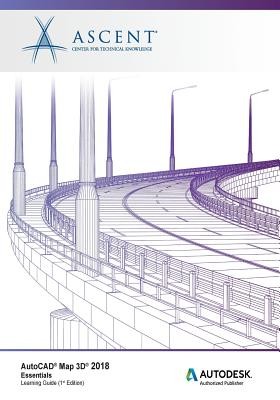

Atsiliepimai