
- Išsiųsime per 10–14 d.d.
- Autorius: Keith Underdahl
- Leidėjas: For Dummies
- ISBN-10: 076454344X
- ISBN-13: 9780764543449
- Formatas: 19.1 x 23.4 x 2.3 cm, minkšti viršeliai
- Kalba: Anglų
- Extra -15 % nuolaida šiai knygai su kodu: ENG15
Atsiliepimai
Aprašymas
Quiet on set! Time to start your moviemaking adventure -- here's what you need to know about capturing, editing, and publishing your videos
If you're an amateur filmmaker shooting documentaries or a hobbyist putting together a family video, Adobe Premiere Pro For Dummies is the book for you. From setting up a production studio and shooting good footage, to editing clips, adding effects, and working with audio, this user-friendly and comprehensive guide written in plain English can help you create your next video masterpiece and share the finished product.
This handy guide starts with the basics, getting you familiar with the Adobe Premiere Pro software and its interface and helping you set up your dream studio. From there, you'll dive into capturing footage for your videos, learn how to manage multiple movie projects, and edit movies to your liking. You'll learn to:
- Capture audio and video from your camcorder or video deck (if your computer has the right hardware)
- Pick and choose scenes to include in a movie, moving frame by frame through video to precisely place edits
- Add and edit (up to 99) audio soundtracks to your program
- Create titles and add still graphics to your movie projects
- Animate titles and graphics
- Apply one of 73 different transitions to video
- Modify your movie with 94 video and 22 audio effects
- Improve and adjust color using an advanced Color Corrector, new to this version of the software
- Use powerful new audio tools to mix audio, whether it's mono, stereo, or 5.1 channel surround
- Work with multiple, nestable timelines
- Preview edits immediately in real time
Once you're finalized your movie project, you can export it, save it to DVD, or publish it online. But that's not all! With this helpful guide, you'll learn pro movie-making tips, third-party software add-ons, and additional tools for your production studio. Pick up your copy and start shooting your film today.
EXTRA 15 % nuolaida su kodu: ENG15
Akcija baigiasi už 22:32:40
Nuolaidos kodas galioja perkant nuo 10 €. Nuolaidos nesumuojamos.

- Autorius: Keith Underdahl
- Leidėjas: For Dummies
- ISBN-10: 076454344X
- ISBN-13: 9780764543449
- Formatas: 19.1 x 23.4 x 2.3 cm, minkšti viršeliai
- Kalba: Anglų Anglų
Quiet on set! Time to start your moviemaking adventure -- here's what you need to know about capturing, editing, and publishing your videos
If you're an amateur filmmaker shooting documentaries or a hobbyist putting together a family video, Adobe Premiere Pro For Dummies is the book for you. From setting up a production studio and shooting good footage, to editing clips, adding effects, and working with audio, this user-friendly and comprehensive guide written in plain English can help you create your next video masterpiece and share the finished product.
This handy guide starts with the basics, getting you familiar with the Adobe Premiere Pro software and its interface and helping you set up your dream studio. From there, you'll dive into capturing footage for your videos, learn how to manage multiple movie projects, and edit movies to your liking. You'll learn to:
- Capture audio and video from your camcorder or video deck (if your computer has the right hardware)
- Pick and choose scenes to include in a movie, moving frame by frame through video to precisely place edits
- Add and edit (up to 99) audio soundtracks to your program
- Create titles and add still graphics to your movie projects
- Animate titles and graphics
- Apply one of 73 different transitions to video
- Modify your movie with 94 video and 22 audio effects
- Improve and adjust color using an advanced Color Corrector, new to this version of the software
- Use powerful new audio tools to mix audio, whether it's mono, stereo, or 5.1 channel surround
- Work with multiple, nestable timelines
- Preview edits immediately in real time
Once you're finalized your movie project, you can export it, save it to DVD, or publish it online. But that's not all! With this helpful guide, you'll learn pro movie-making tips, third-party software add-ons, and additional tools for your production studio. Pick up your copy and start shooting your film today.
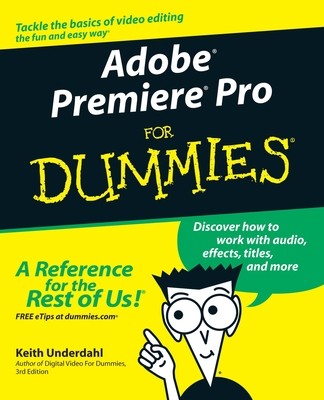

Atsiliepimai